Flow Control
Flow control steps are color-coded purple in the visual editor.
Loop ForEach
The Loop ForEach step is used to loop through each item in an array. Items nested in an array can be referenced with a period followed by the item name (see the screenshot below). All steps in the loop will be indented under the Loop ForEach step.
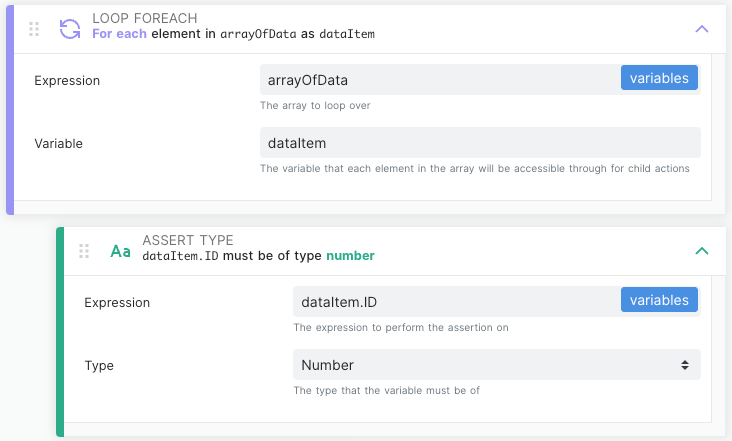
Set Variable
The Set Variable step allows you to set or change the value of a test variable.
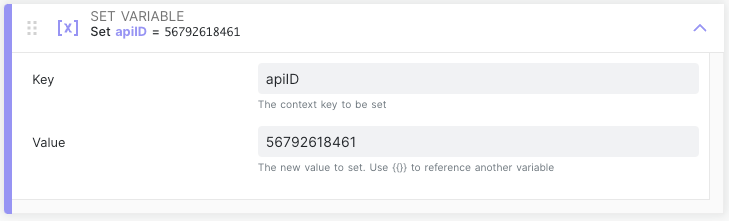
Logic If
If the condition is true, the Logic If step runs the nested steps. To simulate an else statement, you can use multiple if statements.
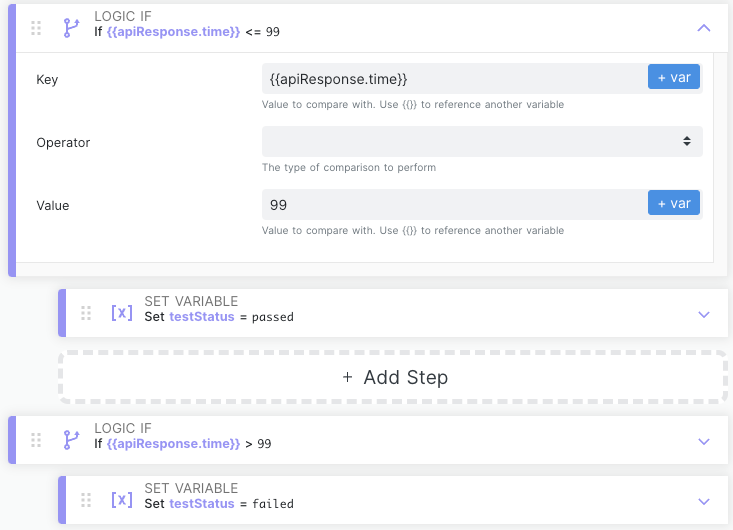
Code Run
The Code Run step allows you to run custom JavaScript code as part of your test. You can access all of the variables in the test through the "context" object, which returns a variable that can be used in later steps. Click here for a detailed guide on using this step.
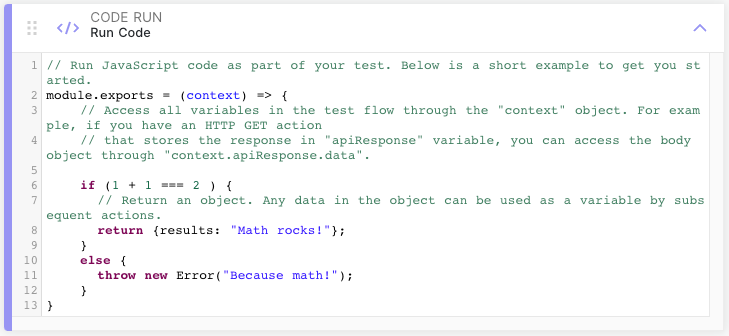
Faker Generate
The Faker Generate step generates fake data and stores it in a variable. This step can generate data from over 15 categories including: lorem ipsum, images, and random numbers.
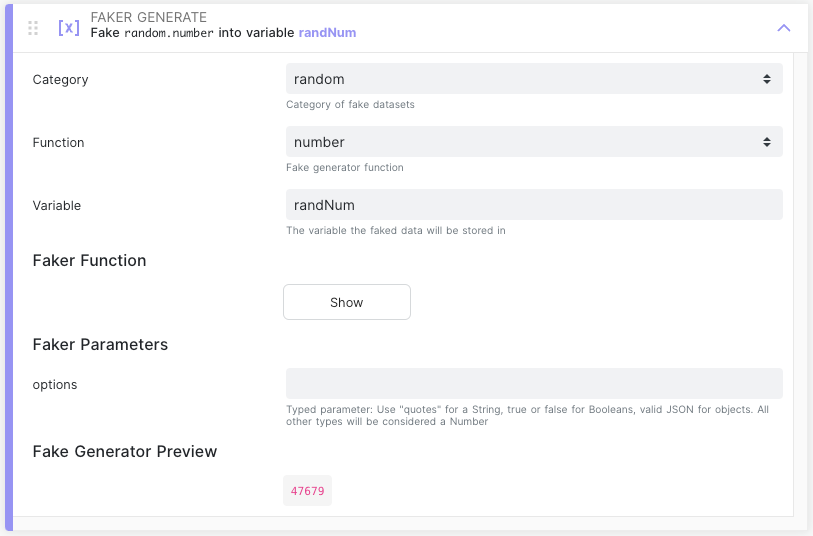
Execute Child Test
The Execute Child Test allows you to execute a previously created test in the same API Project. When using the Execute Child Test you can override variables in the child test and return the values for use in your current test. This is particularly useful when needing to call repeat steps for multiple tests. Additionally, you could use multiple Execute Child Test steps to create a master test that runs every test in your API Project.
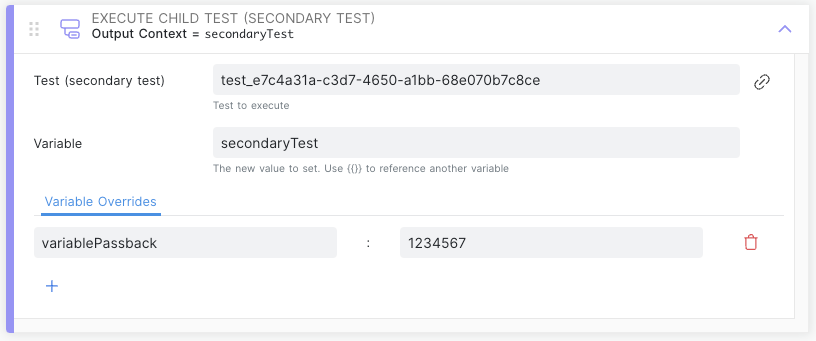
Updated 4 months ago
