API Plan Access Request and Approval (legacy)
This is a legacy documentation page for the previous interface.
For the latest page, see Require Approval.
The Request Approval feature provides API providers the ability to restrict access to API Plans using an approval workflow. This feature requires a team or user to request access to use the API Plan. This is an enterprise feature that can be configured for your Enterprise Hub.
Default State
By default, this feature is not turned on within an Enterprise Hub. It will need to be turned on through the RapidAPI team.
Provider flow - Making a plan accessible by request only
To enable the Request Approval workflow for a plan, the provider clicks Edit related to a plan and enables the Request Approval toggle.
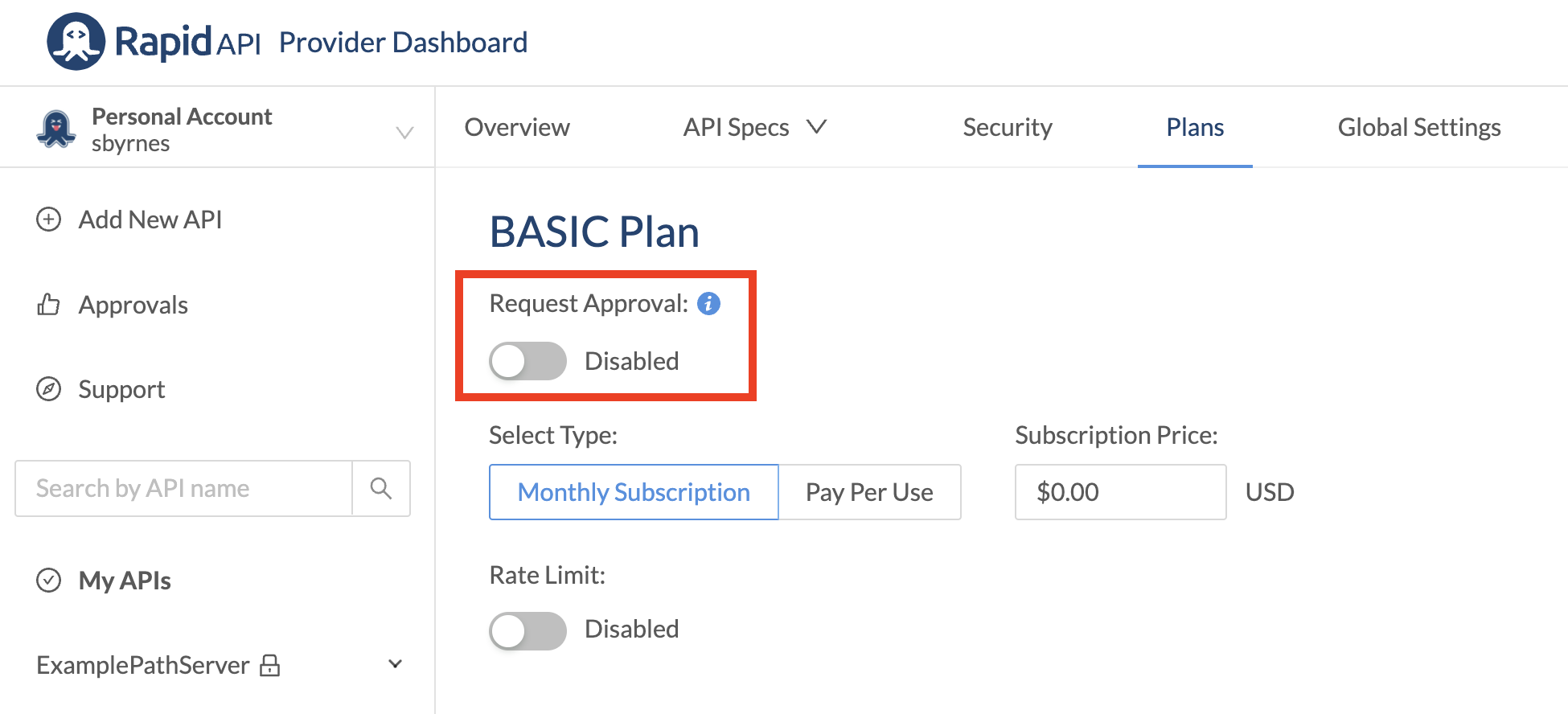
The provider adds the question that API consumers need to answer when requesting access to the plan. This is a mandatory field.
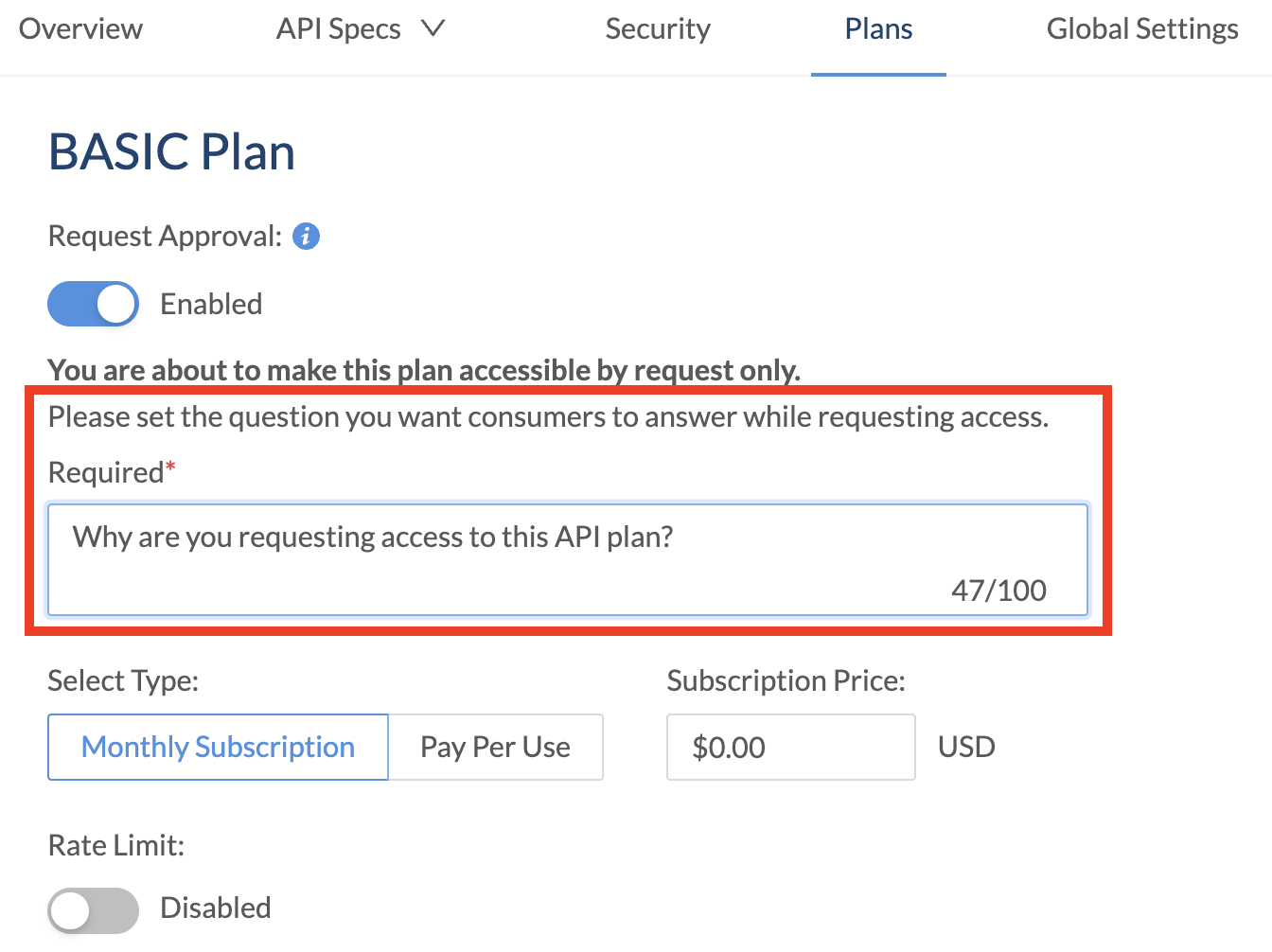
Developer flow - Requesting access to an API plan
If a Request Approval workflow has been enabled for an API, API consumers will see a Subscribe to Test button when viewing the APIs endpoints.
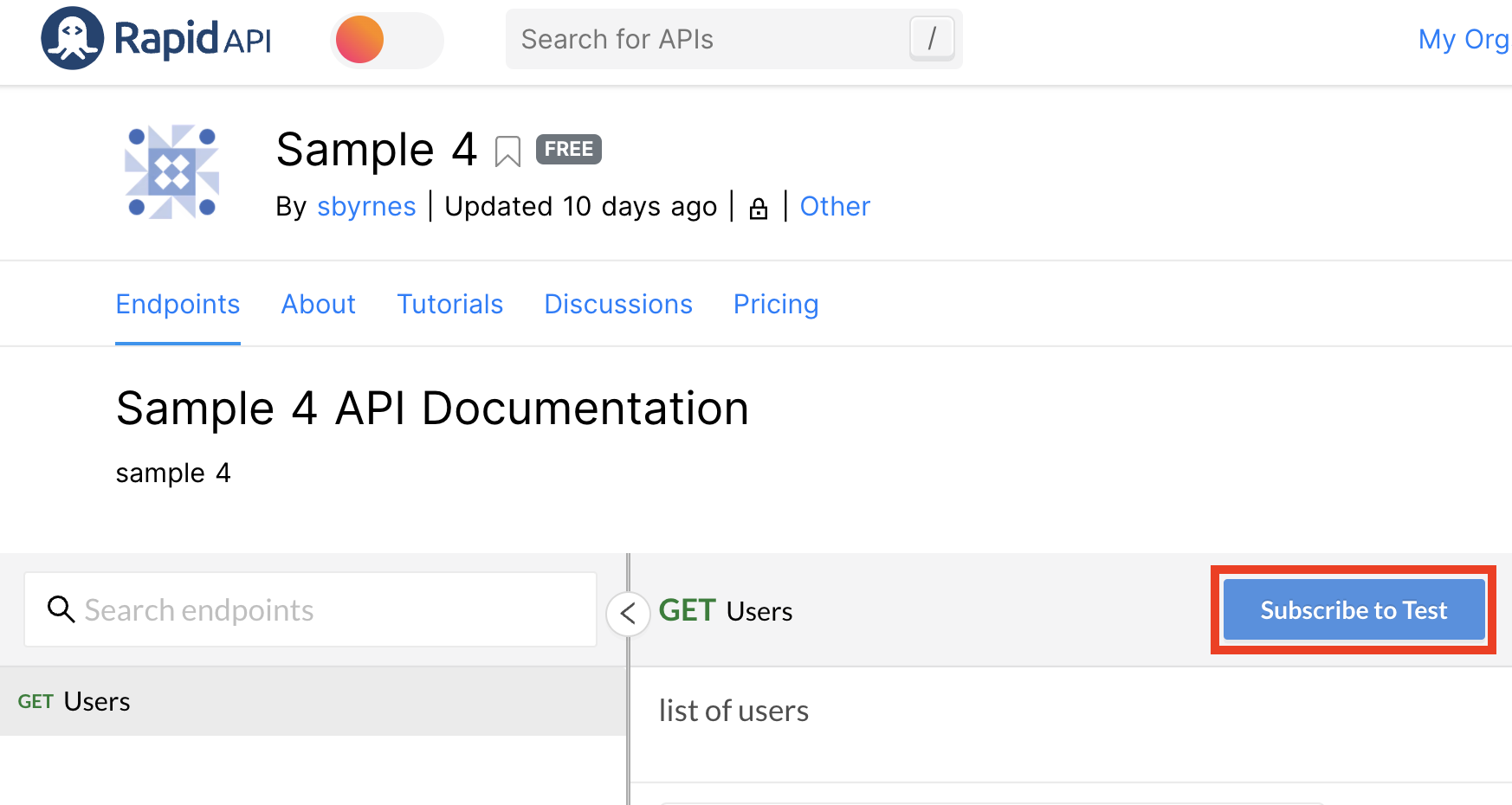
Also, from the Pricing tab for an API, the user selects a team or personal context, then clicks Request Access.
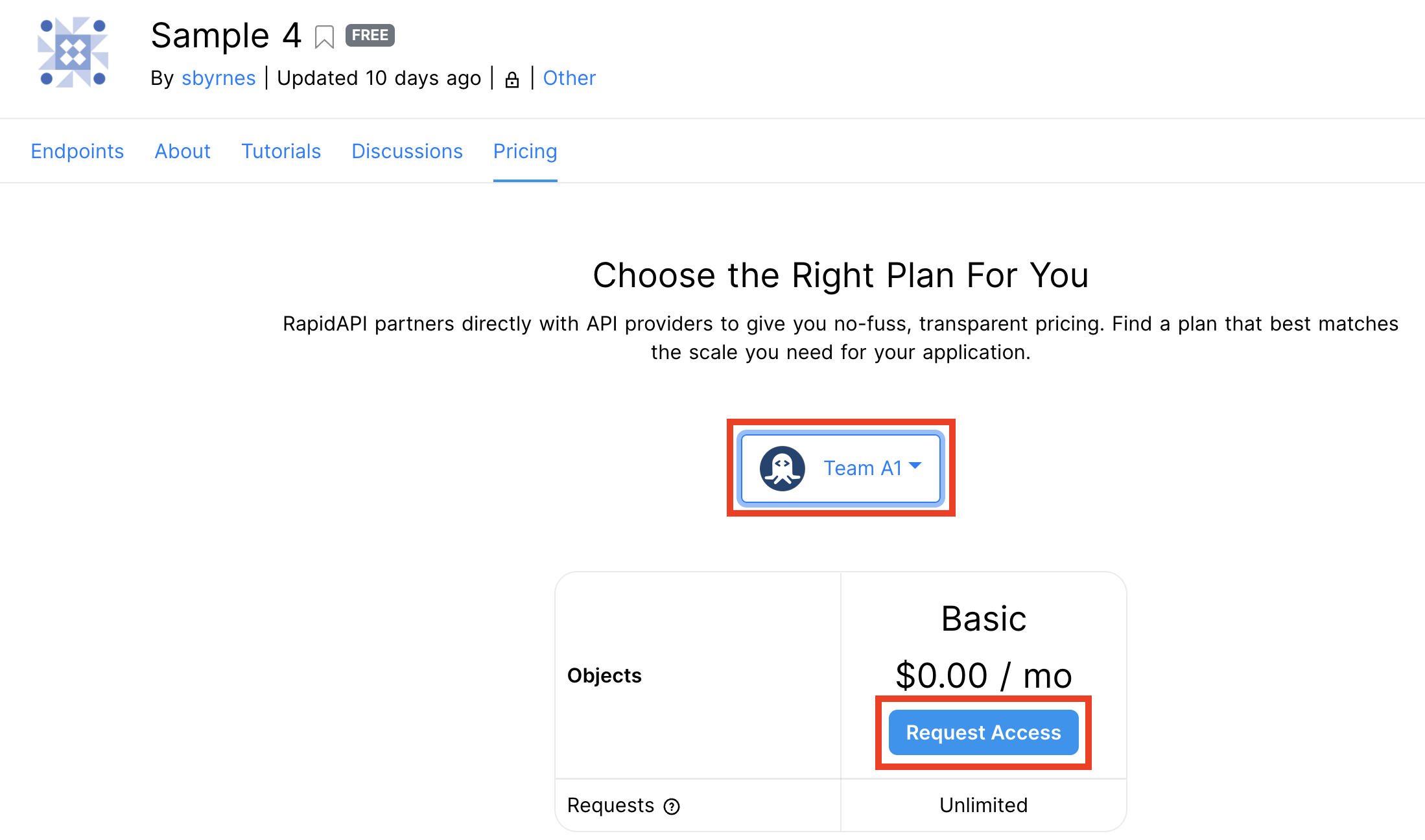
When this is selected, the question configured by the API Provider will be displayed for the developer requesting access to fill in.
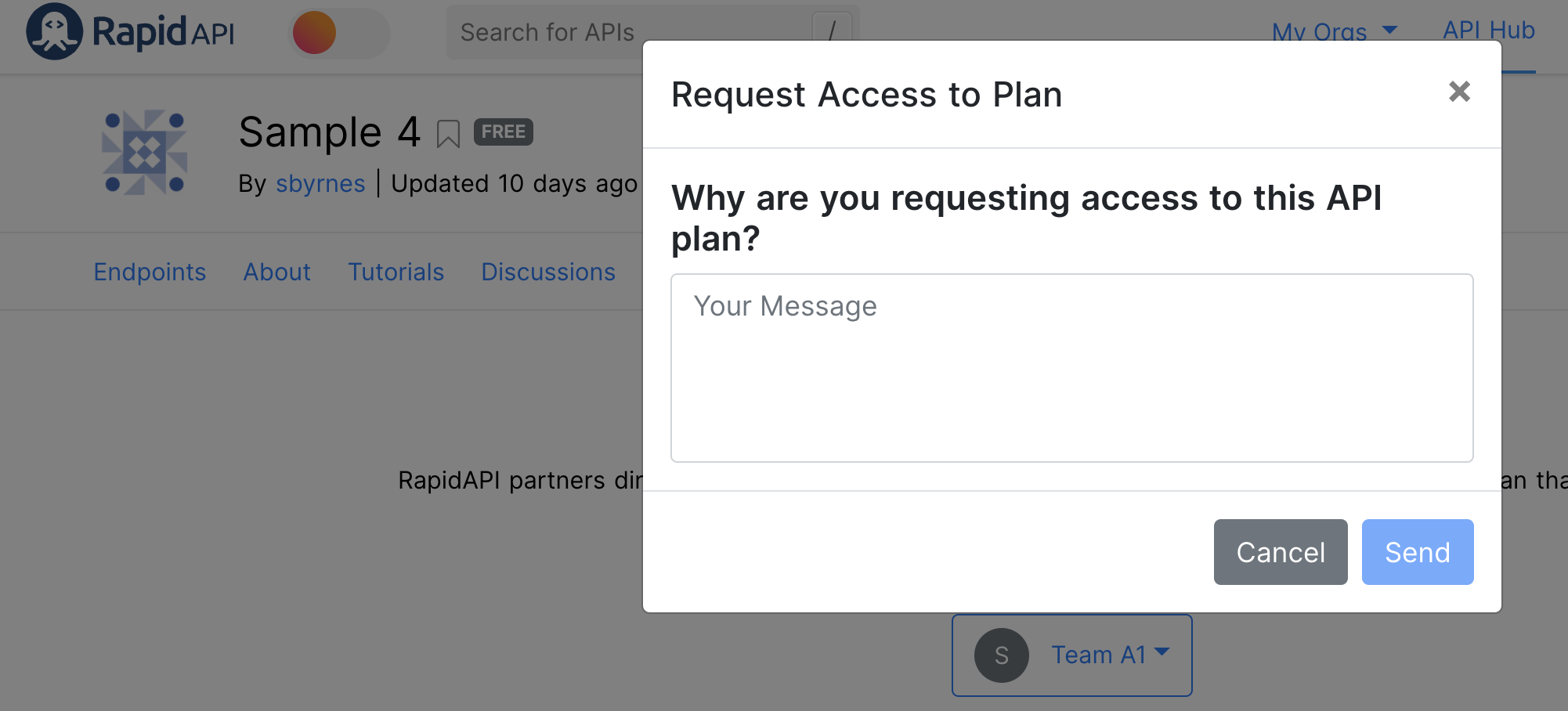
While the API consumer is waiting for approval to use the API, the Pricing tab for the requested context will contain "Pending Approval".
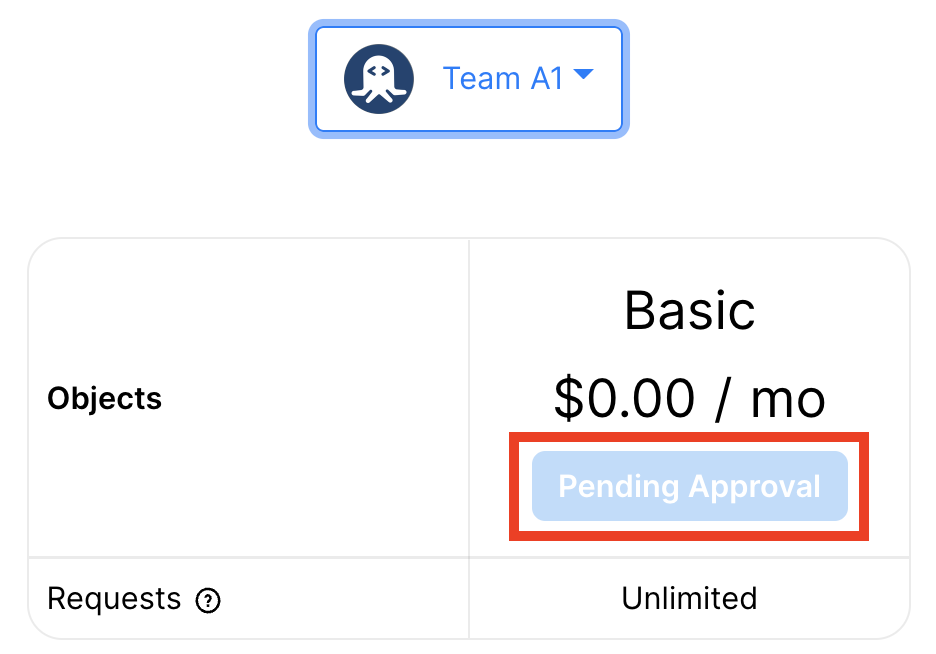
An API consumer can track their open requests by navigating to their Developer Dashboard (My Apps), then clicking the Approvals tab.
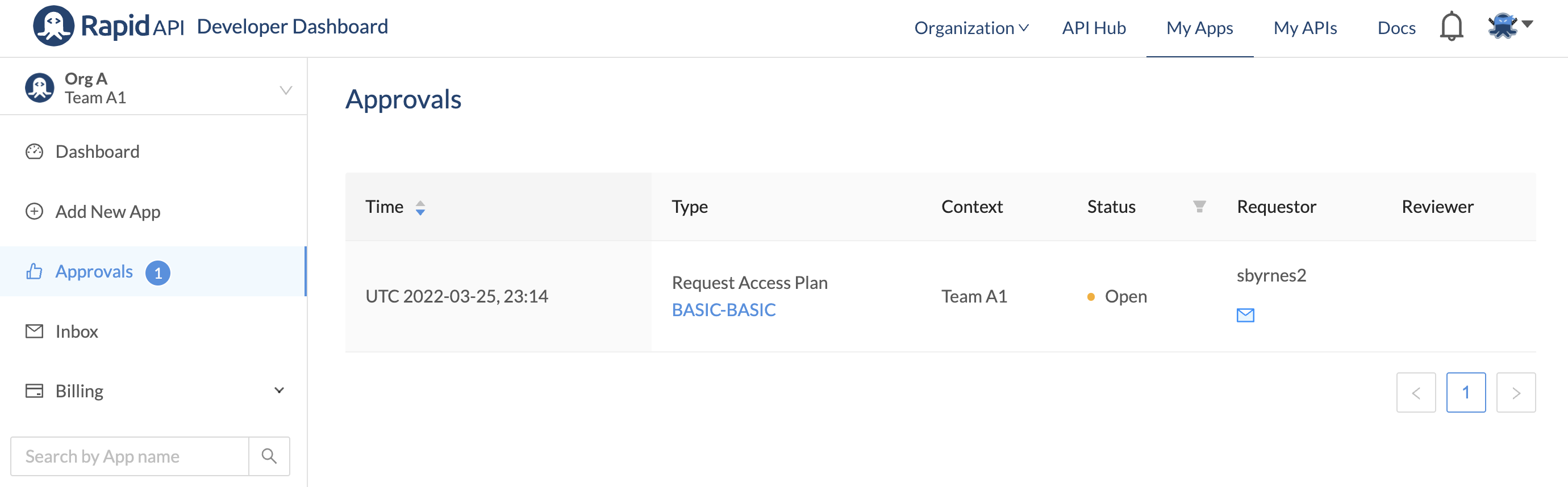
When an API consumer has requested access to an API plan, the API provider is sent an email notification about the request.
Provider Flow - Approving a Request
Once a request has been sent, the API provider will be able to approve or reject the request through the Provider Dashboard (My APIs).
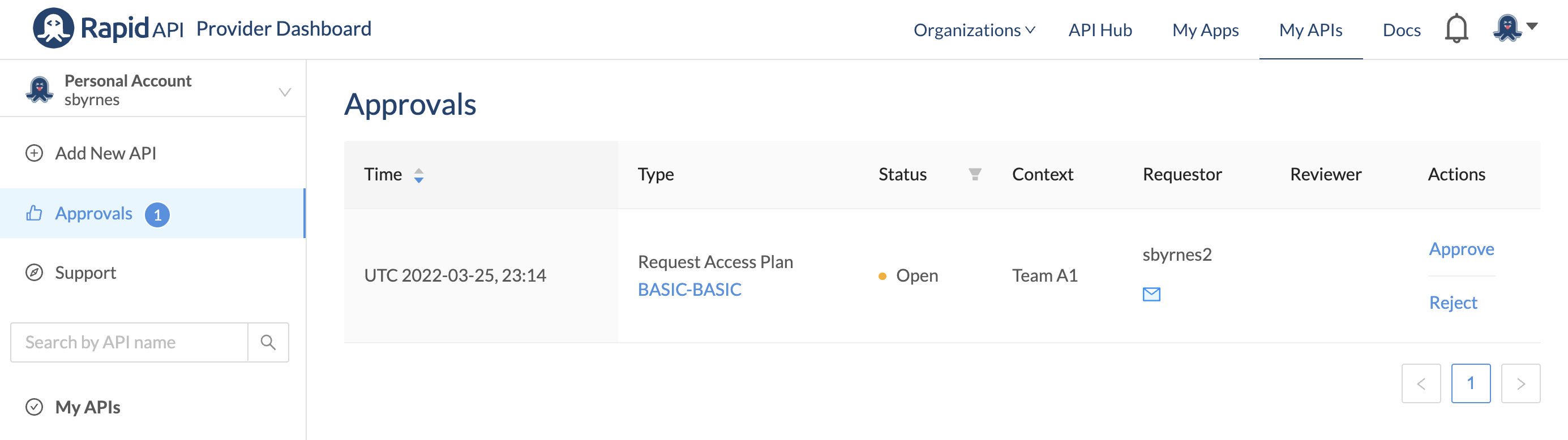
The team or user consuming the API will then be able to use the API plan.
Updated about 1 month ago
