REST Platform API Overview
Learn about the REST Platform API and how to assign Enterprise Access to the API.
Enterprise Hub customers only
The Platform API is for Enterprise Hub customers only.
GraphQL Platform API
It is hghly recommended that enterprise customers use the GraphQL Platform API instead of the REST Platform API.
The REST Platform API allows you to programmatically manage your API Hub. The Platform API supports create, read, update, and delete (CRUD) operations for APIs, teams, organizations, users, and many other resources.
Users with Enterprise (Environment Admin) Access to the Platform API have two sets of additional privileges:
-
The ability to use the REST Platform API to view and edit configurations that are normally done with the Enterprise Hub Admin Panel. This includes CRUD operations for organizations, categories, tags, collections, transactions, subscriptions, and users.
-
The ability to make requests on-behalf-of other users or teams within the environment using the Platform API.
Assigning a team Enterprise Access to the Platform API
Teams only
Only teams (not Personal Accounts) can be assigned Enterprise Access to the REST Platform API.
Assigning a team Enterprise Access to the Platform API gives members of the team access to Environment Admin-labeled endpoints and other admin only features. To assign a team Enterprise Access to the REST Platform API:
- Navigate to the Admin Panel and click the Organizations tab.
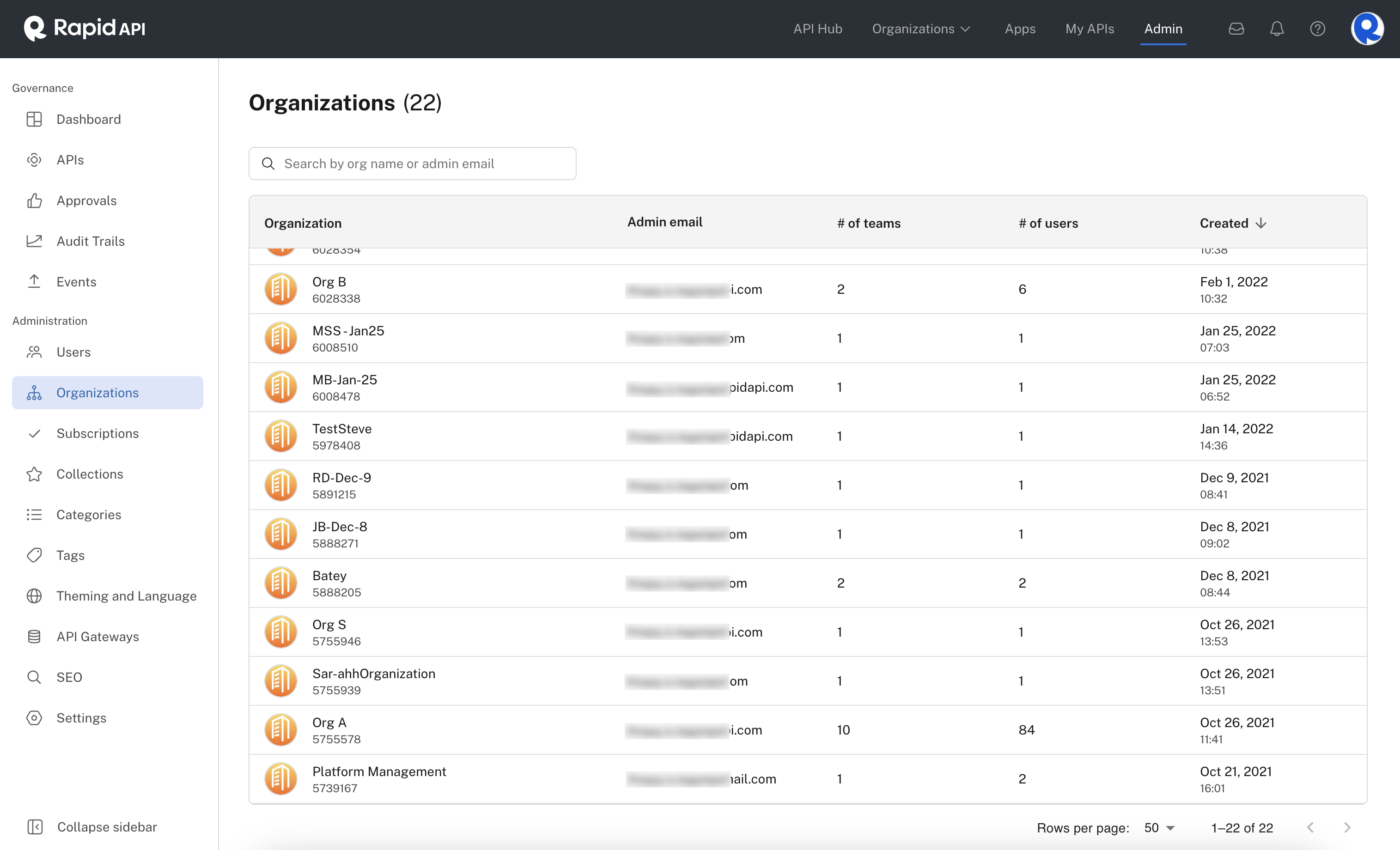
-
Click the name of the organization containing the relevant team.
-
Scroll down to the Activity and members section and click the Teams tab.
-
Enable Access to PlatformAPI for the relevant team.
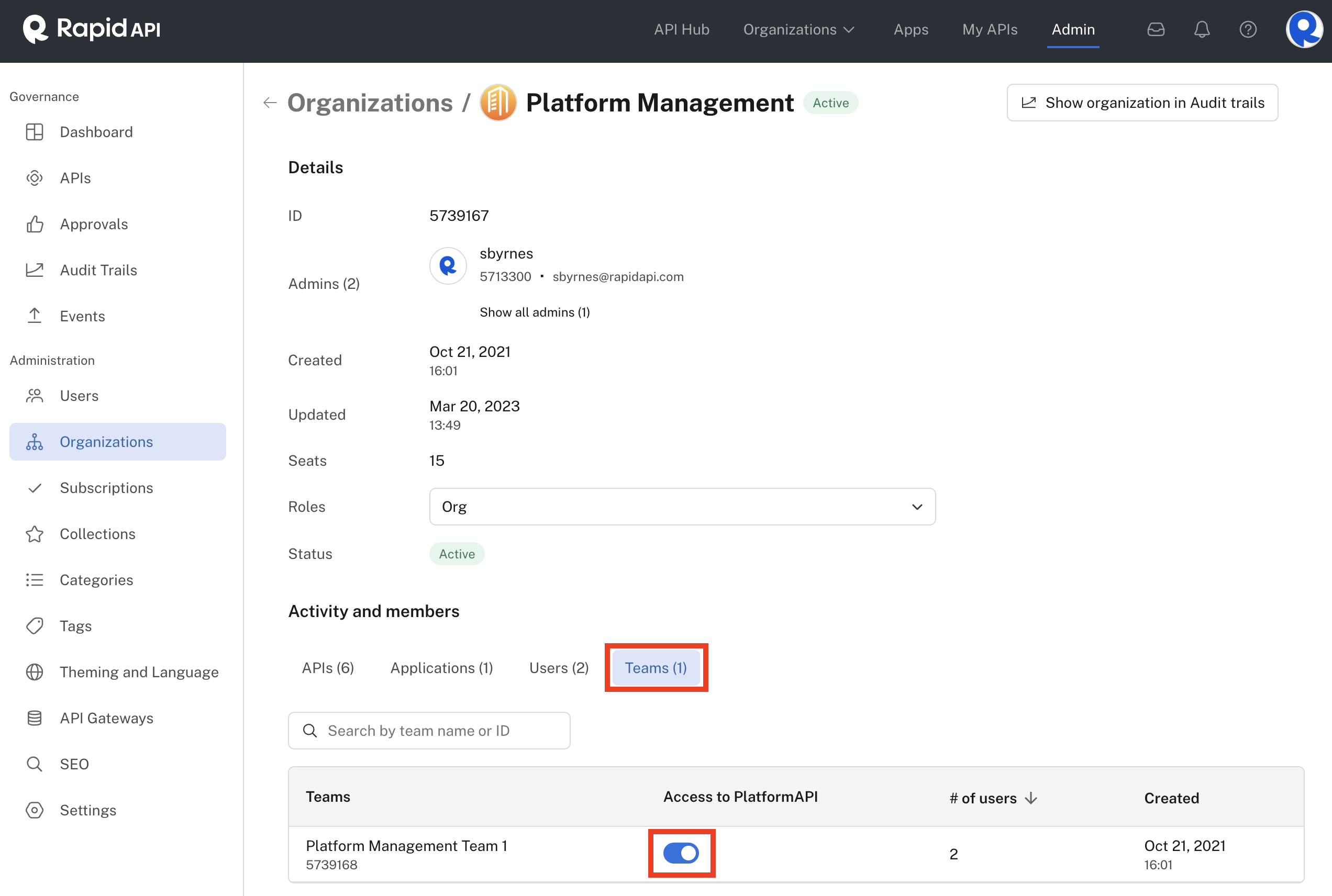
Updated 5 months ago
