Transfer API Ownership
This is a legacy documentation page for the previous interface.
For the latest page, see Studio - Settings.
Within RapidAPI, you can transfer an API's ownership to another user. To do this, navigate to the APIs Definition page and select the Settings tab. Scroll to the bottom of the page where you will find the Danger Zone section.
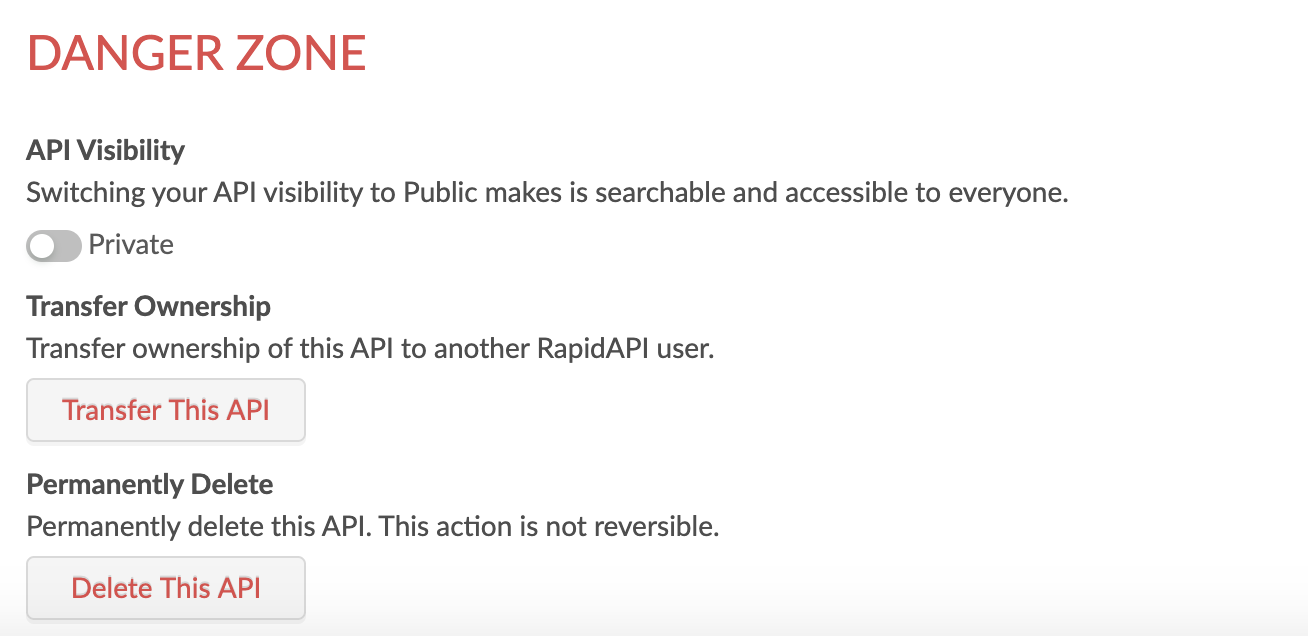
In the Danger Zone, you are able to switch the APIs visibility, transfer the API, or permanently delete the API.
In order to transfer the API, you will see a pop-up that prompts you to enter the username of the account you are transferring the API to and confirmation of the name of the API you are transferring.
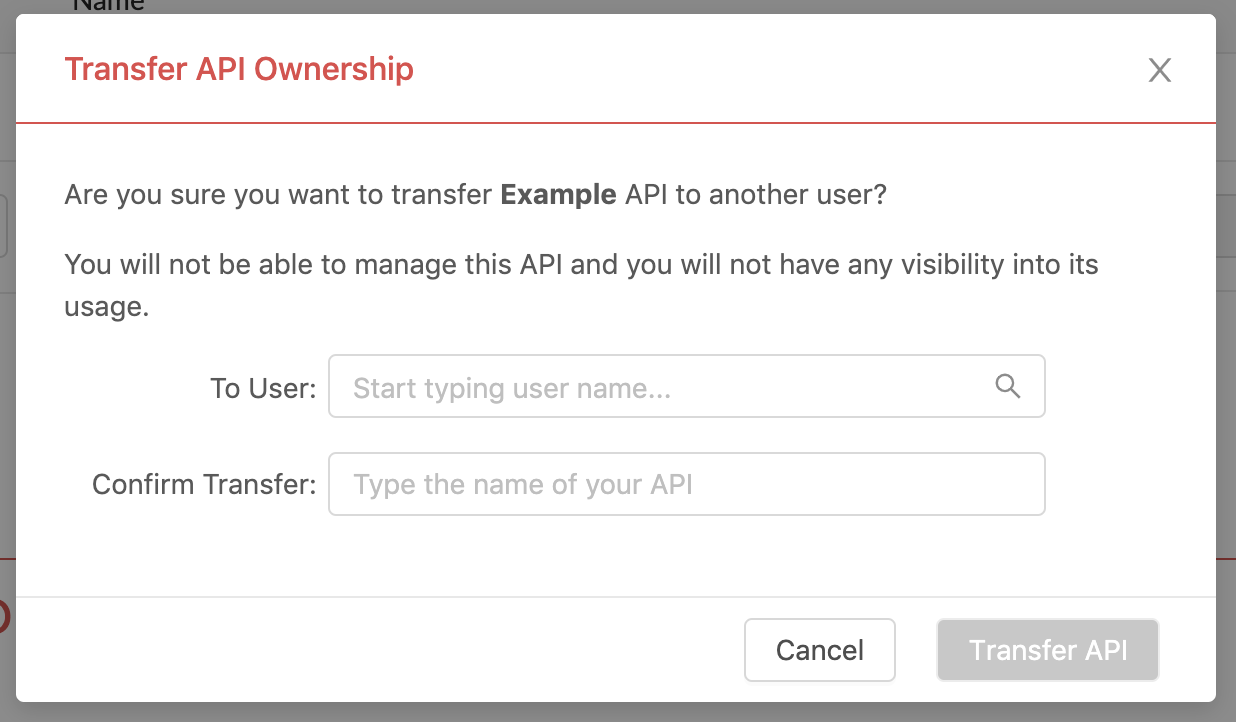
URL Redirects
API URLs on RapidAPI follow the following format: https://rapidapi.com/{{owner-username}}/api/{{api-name}}
When transferring the API, the URL of the API will include the new owner's username. The old URL will not automatically redirect to the new URL.
Updated about 1 month ago
