API Traffic Logs
Obtain request/response logs and payloads.
Obtain request logs
There are two queries that can be used to obtain request logs. The first (requestLogsByEntity) is used to obtain logs similar to what the API consumer sees in the Developer Dashboard (Apps), and the second (apiTrafficAnalyticsLogs) is used to obtain logs similar to what the API provider sees in Studio.
requestLogsByEntity
This query is used to obtain API usage analytics like those shown on the Analytics tab in the Developer Dashboard (Apps). This query can be used to obtain a collection of API request log information for one or more APIs or apps. The query can be filtered by date, API, app, HTTP response, etc.
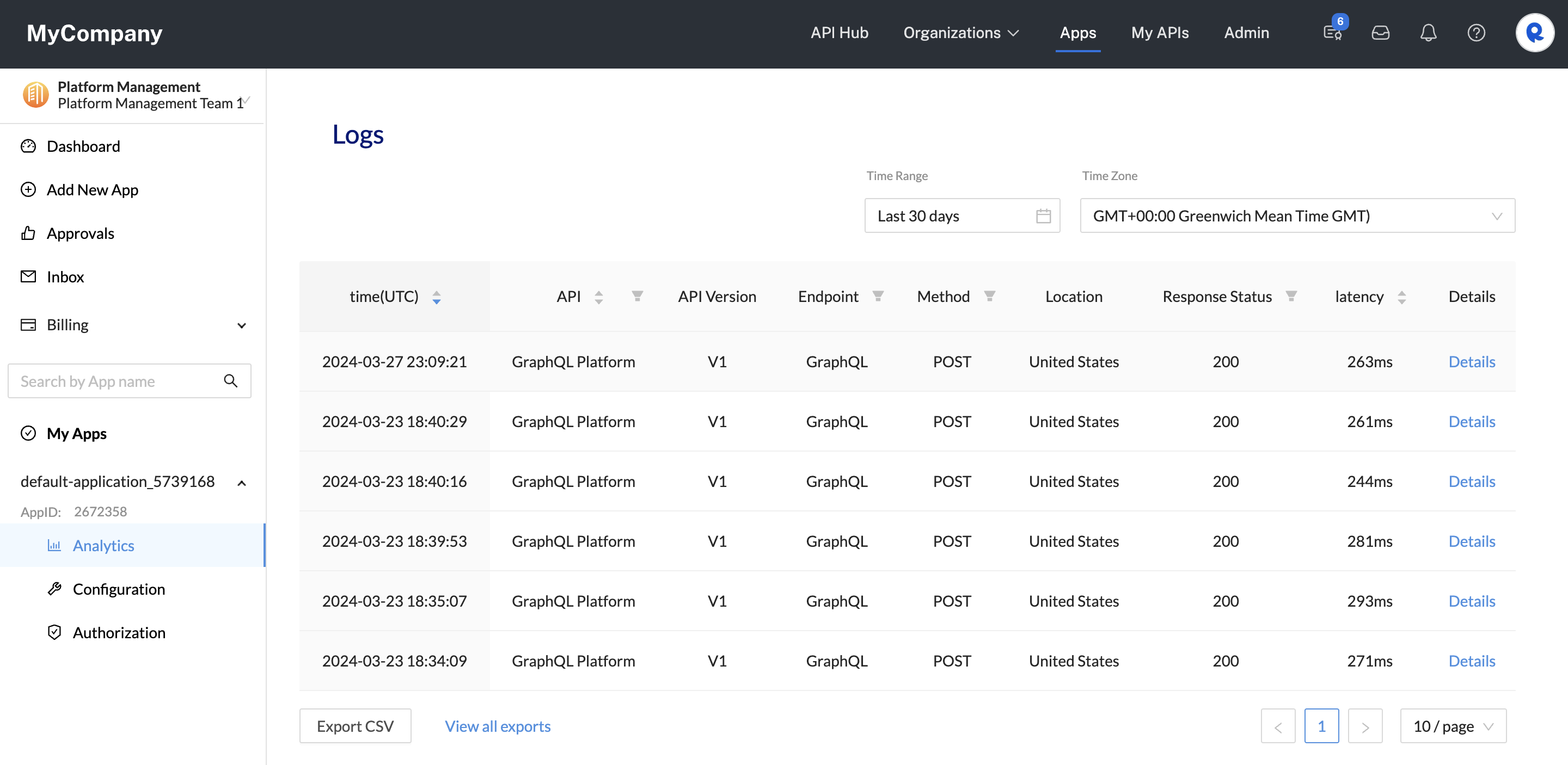
The requestLogsByEntity query is used to display logs in the Developer Dashboard (Apps).
Specify the API ID, app (projectId), fromDate, toDate, offset, limit, etc. in the Variables, as shown below in the two Variables tabs.
query RequestLogsByEntity($fromDate: String!, $toDate: String, $offset: Int, $limit: Int, $orderBy: RequestLogsOrderBy, $orderDir: OrderDirection, $filters: RequestLogFilters, $timeOffset: Int) {
requestLogsByEntity(
fromDate: $fromDate
toDate: $toDate
offset: $offset
limit: $limit
orderBy: $orderBy
orderDir: $orderDir
filters: $filters
timeOffset: $timeOffset
) {
requests {
requestId
endpoint
httpMethod
apiLatency
callTime
displayCallTime
originCountry
httpStatus
apiId
version {
id
name
}
project {
name
acl {
entity {
name
email
thumbnail
}
}
}
}
totalCount
}
}
{
"filters": {
"apiIds": [
"api_6024cb01-90f9-4e84-a756-3768a35808da"
]
},
"fromDate": "2023-01-10T19:48:15.350Z",
"toDate": "2023-01-17T19:48:15.350Z",
"offset": 10,
"limit": 10,
"timeOffset": 0,
"orderBy": "callTime",
"orderDir": "desc"
}
{
"projectId": "61784bcd6deb162134b9659d",
"fromDate": "2024-03-16T00:00:00.000Z",
"toDate": "2024-04-15T20:39:38.206Z",
"offset": 0,
"limit": 10,
"orderBy": "callTime",
"orderDir": "desc",
"filters": {
"projectIds": [
"61784bcd6deb162134b9659d"
]
},
"showDeleted": true,
"timeOffset": 0
}
apiTrafficAnalyticsLogs
Use the apiTrafficAnalyticsLogs query to obtain a collection of API request log information for one or more APIs or apps. The query can be filtered by date, API, app, HTTP response, etc. (see the where table below). This query uses Pagination (GQL) to return the results.
This query is used to display the list of logs that an API provider would see when they click on the Analytics tab in Studio (see screenshot below).
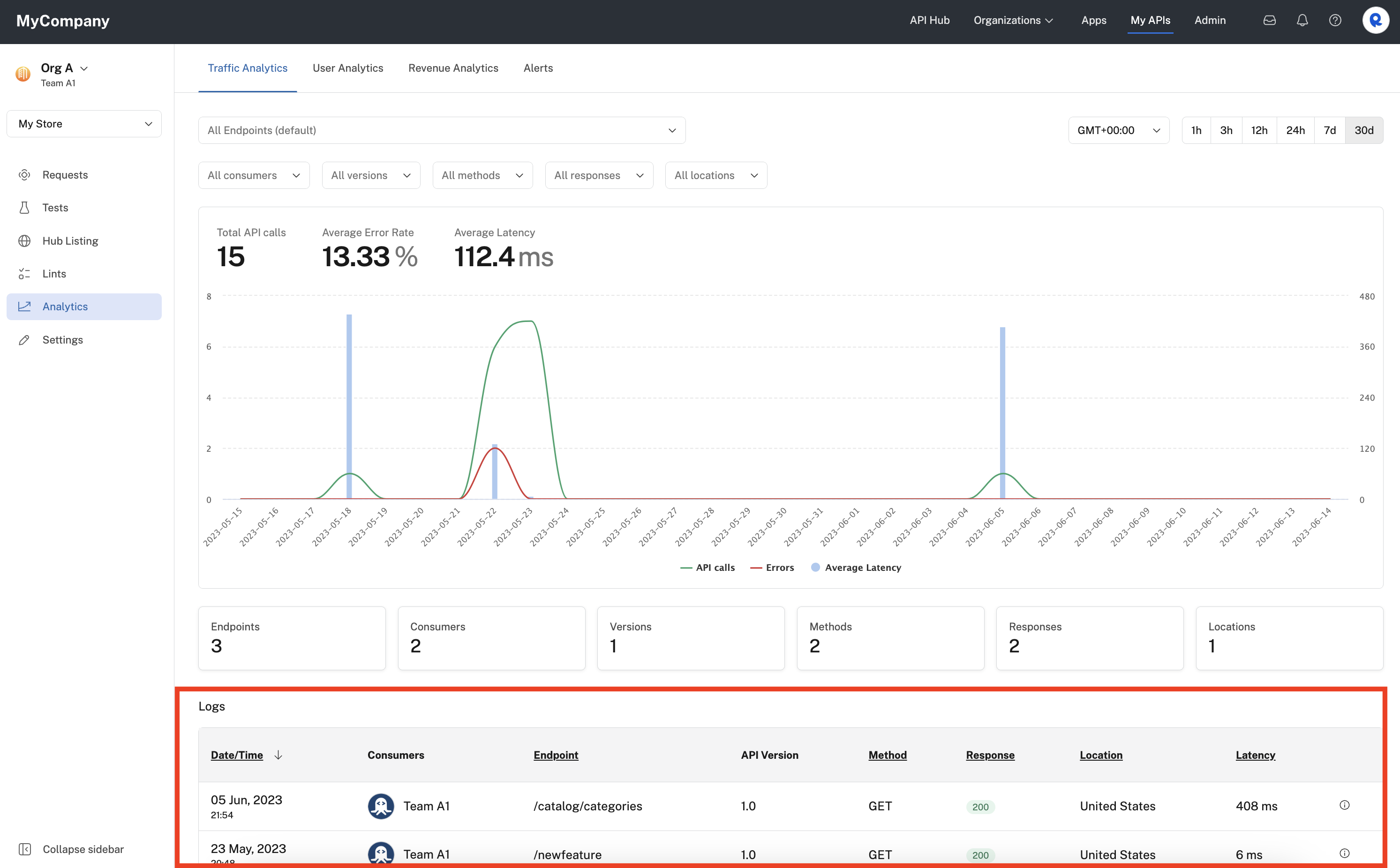
The list of recent logs for an API, shown on the Analytics tab in Studio.
query apiTrafficAnalyticsLogs(
$where: AnalyticsStatsLogsInput!
$orderBy: [AnalyticsStatsLogsSortingInput!]
$pagination: PaginationInput
) {
apiTrafficAnalyticsLogs(
where: $where
orderBy: $orderBy
pagination: $pagination
) {
totalCount
nodes {
requestId
consumer {
name
username
slugifiedName
thumbnail
email
__typename
}
endpointRoute
endpointId
httpMethod
apiLatency
callTime
callTimeUTC
originCountryName
httpStatus
apiVersionName
isPayloadExist
__typename
}
__typename
}
}
{
"where": {
"apiIds": [
"api_28f03d6e-955e-4f13-bed8-f574ff7530a2"
],
"fromDate": "2024-03-23T07:00:00.000Z",
"toDate": "2024-03-30T22:46:09.121Z",
"timeOffset": 0
},
"orderBy": [
{
"by": "DESC",
"fieldName": "DATE_TIME"
}
],
"pagination": {
"first": 10,
"after": ""
}
}
{
"data": {
"apiTrafficAnalyticsLogs": {
"totalCount": 152,
"nodes": [
{
"requestId": "8c3d64b72726fe465d833a5c189e1d7401408690ecb8769c2518daddeacc6486",
"consumer": {
"name": "auser",
"username": null,
"slugifiedName": "auser",
"thumbnail": "https://s3.amazonaws.com/rapidapi-prod-user/d5a69b00-1eee-44b4-b33d-446e987d3c7b",
"email": "[email protected]",
"__typename": "Entity"
},
"endpointRoute": "",
"endpointId": "apiendpoint_37adc863-e838-45d5-ae73-d87007fcac93",
"httpMethod": "POST",
"apiLatency": 318,
"callTime": "2024-03-29T22:54:33.000Z",
"callTimeUTC": "2024-03-29T22:54:33.000Z",
"originCountryName": "United States",
"httpStatus": 200,
"apiVersionName": "v1",
"isPayloadExist": true,
"__typename": "AnalyticsStatsLog"
},
{
"requestId": "0b34862b2717dfb663cff703a81ce9fea548426727866907ab64e262e950c5e8",
"consumer": {
"name": "auser",
"username": null,
"slugifiedName": "auser",
"thumbnail": "https://s3.amazonaws.com/rapidapi-prod-user/d5a69b00-1eee-44b4-b33d-446e987d3c7b",
"email": "[email protected]",
"__typename": "Entity"
},
"endpointRoute": "",
"endpointId": "apiendpoint_37adc863-e838-45d5-ae73-d87007fcac93",
"httpMethod": "POST",
"apiLatency": 272,
"callTime": "2024-03-29T13:50:57.000Z",
"callTimeUTC": "2024-03-29T13:50:57.000Z",
"originCountryName": "United States",
"httpStatus": 200,
"apiVersionName": "v1",
"isPayloadExist": true,
"__typename": "AnalyticsStatsLog"
}
],
"__typename": "AnalyticsStatsLogsConnection"
}
}
}
The following where variables of type AnalyticsStatsLogsInput are supported. Many of these are used to filter the results for specific conditions.
| Name | Type | Required | Example |
|---|---|---|---|
| fromDate | DateTime | Yes | "2024-03-21", "2024-03-21T07:00:00.000Z" |
| toDate | DateTime | Yes | "2024-03-29", "2024-03-29T00:31:35.920Z" |
| timeOffset | Int | No | 0 |
| apiIds | [ID] | No (default is all APIs) | ["api_04849dbb-4515-4dd3-899e-420e9af8076d", "api_05433514-c272-4a59-a4f1-6cd281032c1a"] |
| projectIds (apps) | [ID] | No (default is all projectIds) | [“62c43f324ce2d82497981553”] For details on obtaining this value, see this page. The default means that calls from all apps by all consumers will be included, returning data for all calls made to the API(s) during the period (useful for API providers and admins). |
| consumerIds | [ID] | No (default is all consumerIds) | "consumerIds": [ "6028339" ] (user or team IDs) |
| endpointRoutes | [String] | No (default is all endpointRoutes) | ["apiendpoint_e564e317-3183-48a2-b02f-abeafc465d7b”] For details on obtaining this value, see this page. [] represents all endpoints. |
| endpointHashes | [ID] | No (default is all endpointHashes) | |
| gatewayIds | [ID] | No (default is all gatewayIds) | |
| apiVersionIds | [ID] | No (default is all apiVersionIds) | [ "apiversion_675afc63-3ba3-40b8-8b3e-4e972b5f254a" ] |
| httpMethods | [String] | No (default is all httpMethods) | [ "GET", "POST", "PUT", "DELETE", "PATCH", "HEAD" ] |
| httpResponses | [AnalyticsStatsHttpResponseInput] | No (default is all httpResponses) | [ { "ge": 200, "lt": 300 } ] (only includes 2XX responses) |
| originCountryNames | [String] | No (default is all originCountryNames) | [ "unknown country" ] |
Obtain request payload
Use the logPayloadByRequestIdWithLoggingRestrictions query to obtain request/response details similar to what an API provider would see when they click on an individual log on the Analytics tab in Studio (see screenshot below). This query requires the requestId, callTime, and apiId values that are returned from the apiTrafficAnalyticsLogs query above.
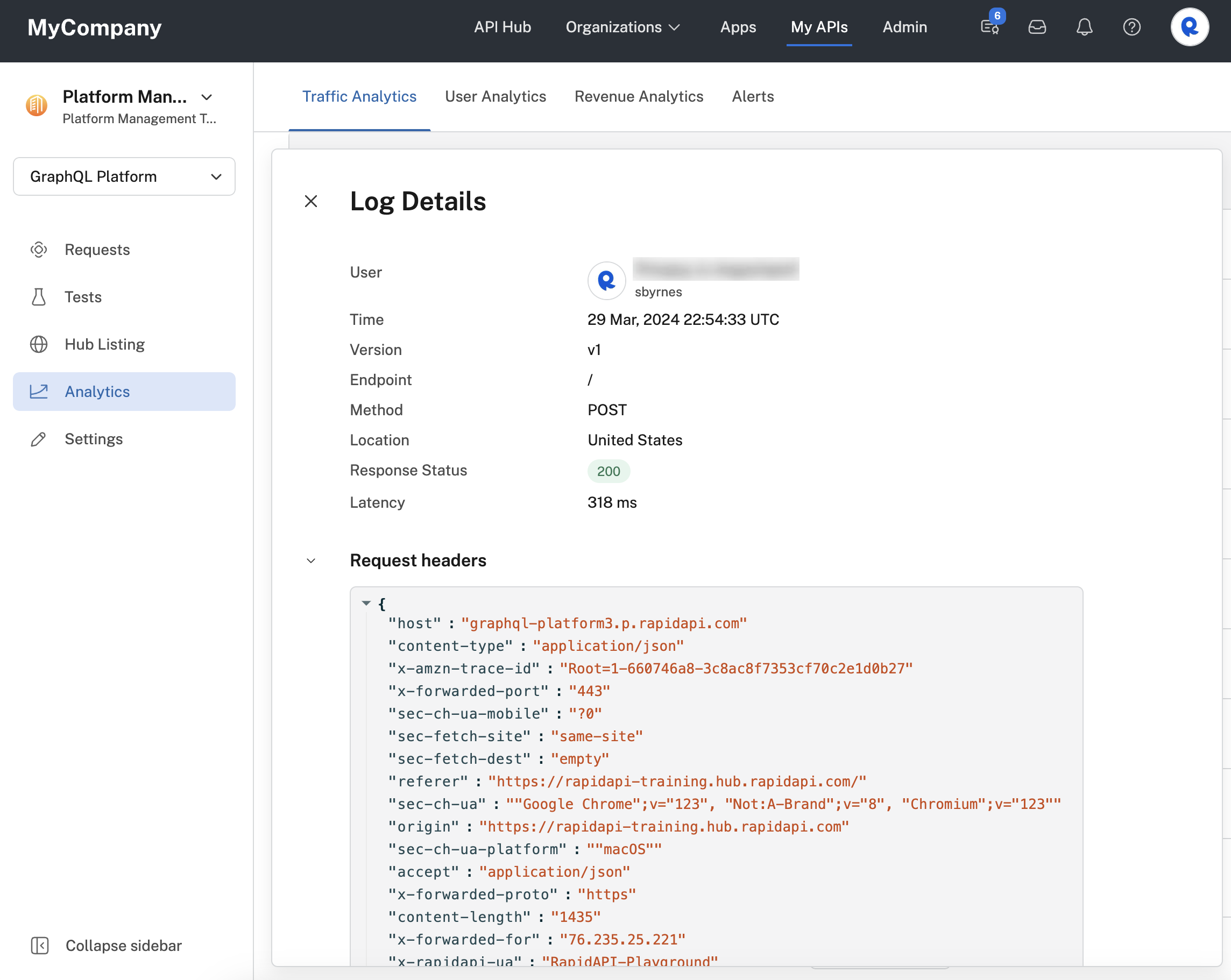
Viewing the request payload by clicking on a log in Studio.
query Payload($requestId: ID, $apiId: String, $callTime: String!) {
logPayloadByRequestIdWithLoggingRestrictions(
requestId: $requestId
callTime: $callTime
apiId: $apiId
) {
reqparams
reqheaders
resheaders
reqbody
resbody
saveRequestQueryParametersLogging
saveRequestHeadersLogging
saveResponseHeadersLogging
saveRequestBodyLogging
saveResponseBodyLogging
__typename
}
}
{
"requestId": "8c3d64b72726fe465d833a5c189e1d7401408690ecb8769c2518daddeacc6486",
"callTime": "Fri, 29 Mar 2024 22:54:33 GMT",
"apiId": "api_28f03d6e-955e-4f13-bed8-f574ff7530a2"
}
Updated 14 days ago
