Studio - My APIs Approvals
Approve consumer requests to use your API's plans, and view the status of requests to make your APIs public.
My APIs Approvals is used if you are an API builder. To access it, click the Approvals icon in the header, then click My APIs Approvals, as shown below.
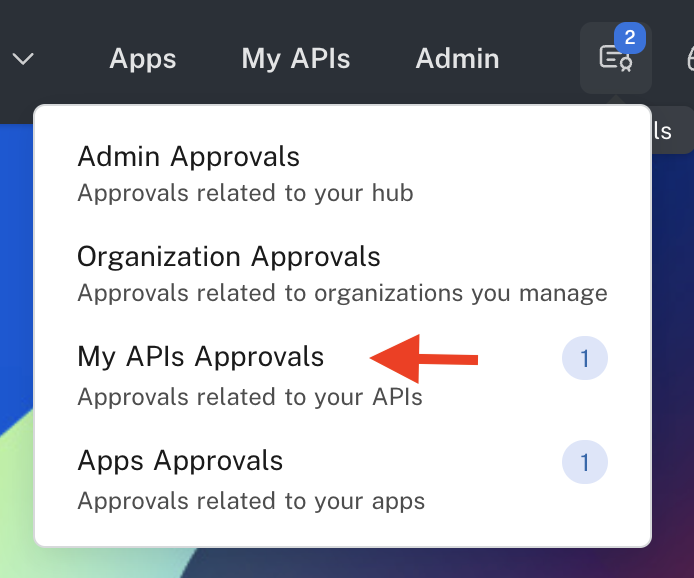
Accessing My APIs Approvals.
In My APIs Approvals, there are two tabs in the left sidebar, as shown below. Incoming Requests is used if you own an API that has plans that require API consumers to request approval to use the plan. To view the requests, in the context dropdown in the upper left, select the user or team that owns the API. Then you can approve or reject open requests, or view requests that have been closed in the past, as shown below.
For information on adding an API plan that requires API consumer approval, see Hub Listing - Monetize Tab.
For more information on the API consumer's perspective when requesting to use a plan, see Connecting to an API.
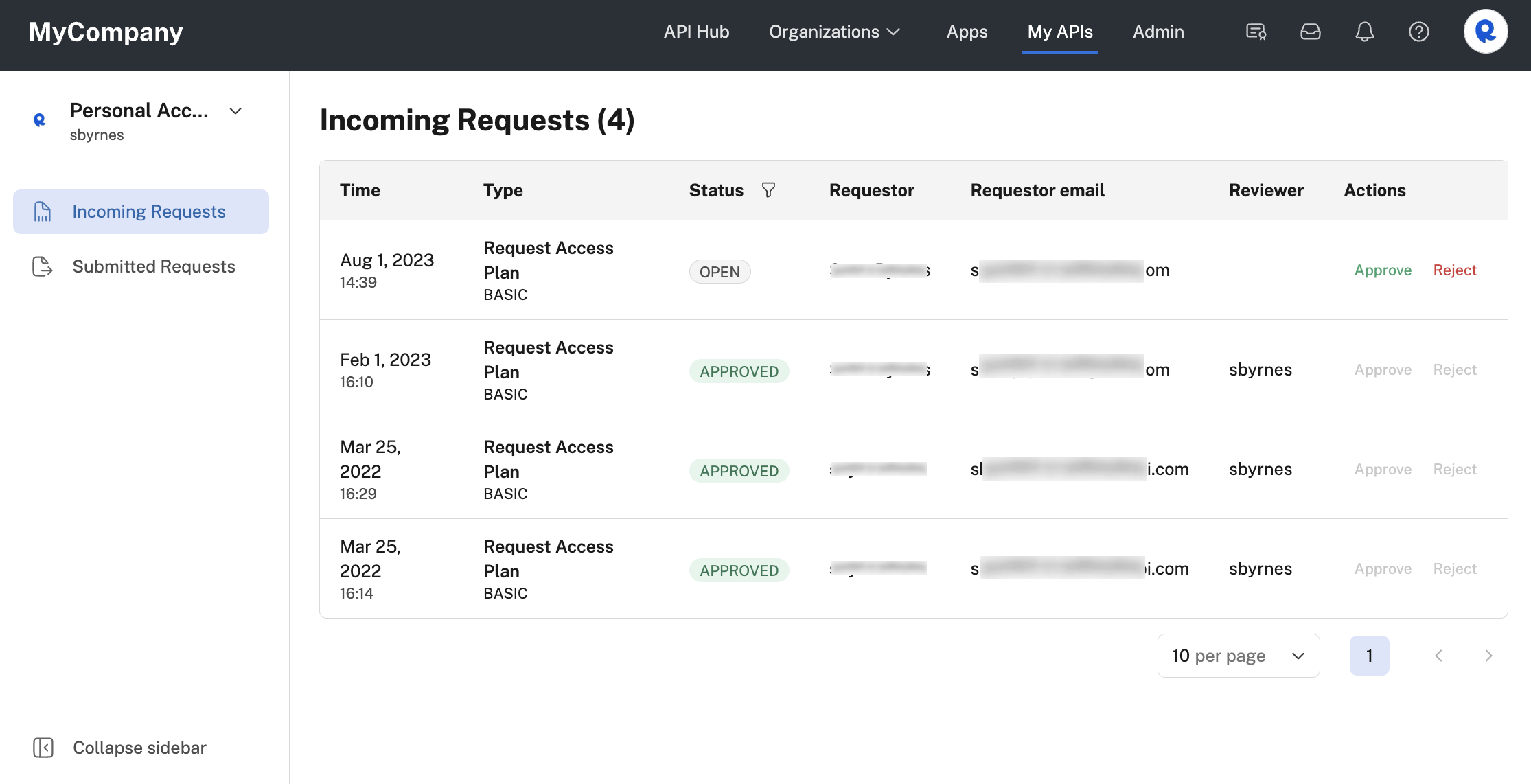
Viewing requests for plans that have an approval workflow.
The Submitted Requests tab is used to view the status of you or your team's requests to make an API public. In the screenshot below, the first request is OPEN which means that an org admin still must approve the request. The second request to make an API public was APPROVED.
For information on requesting to make an API that you own public, see Hub Listing - General Tab.
For information on how an org admin approves or rejects a request to make an API public, see Org Approvals.
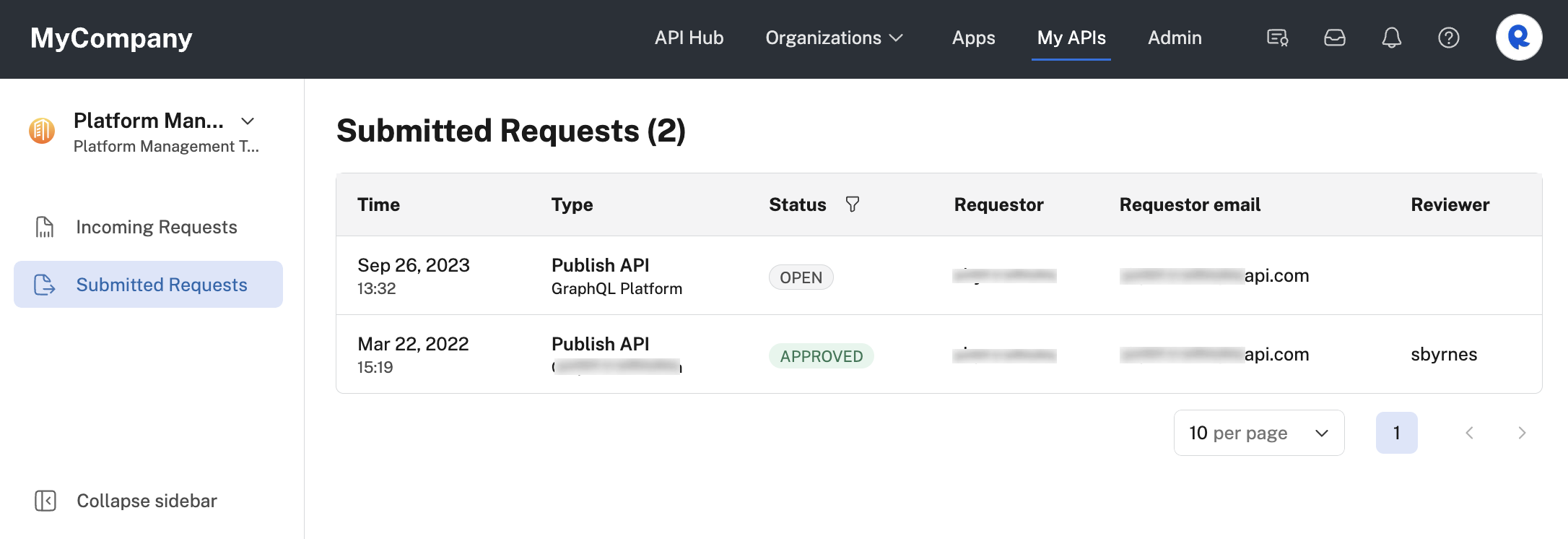
Viewing the status of requests to make my team's APIs public.
Updated 5 months ago
