Organizations
View organization information using the Organizations tab of the Admin Panel.
Use the Organizations tab of the Admin Panel to search for and view details of organizations in the Hub.
The Organization email column lists the email address specified in the Organization Dashboard for the org, on the Organization Settings tab.
The search box at the top can be used to search by organization name or by an email address of an organization administrator.
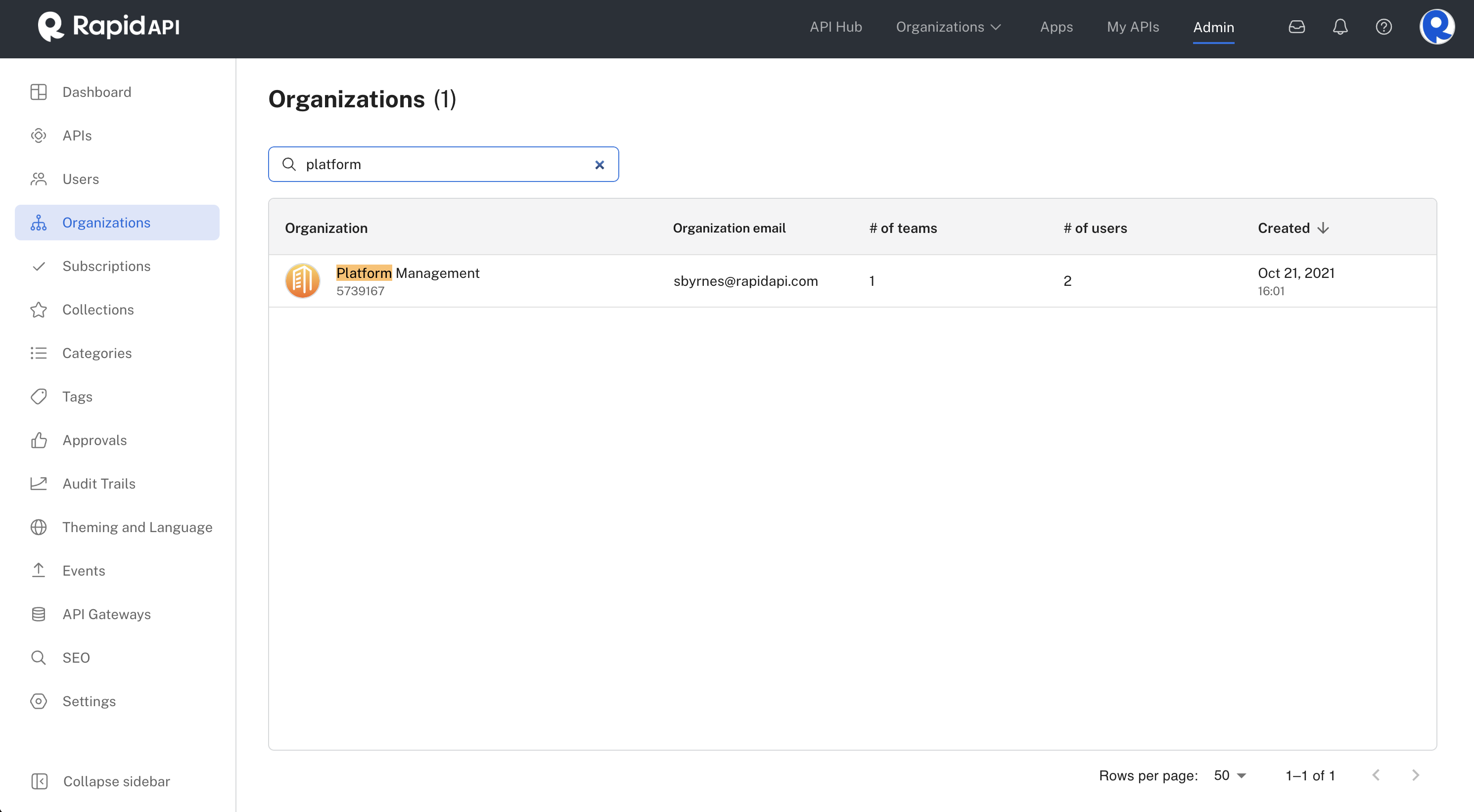
Organizations tab of the Admin Panel.
Click on an organization's name to view details such as the names of the organization's admins, number of seats, an organization ID.
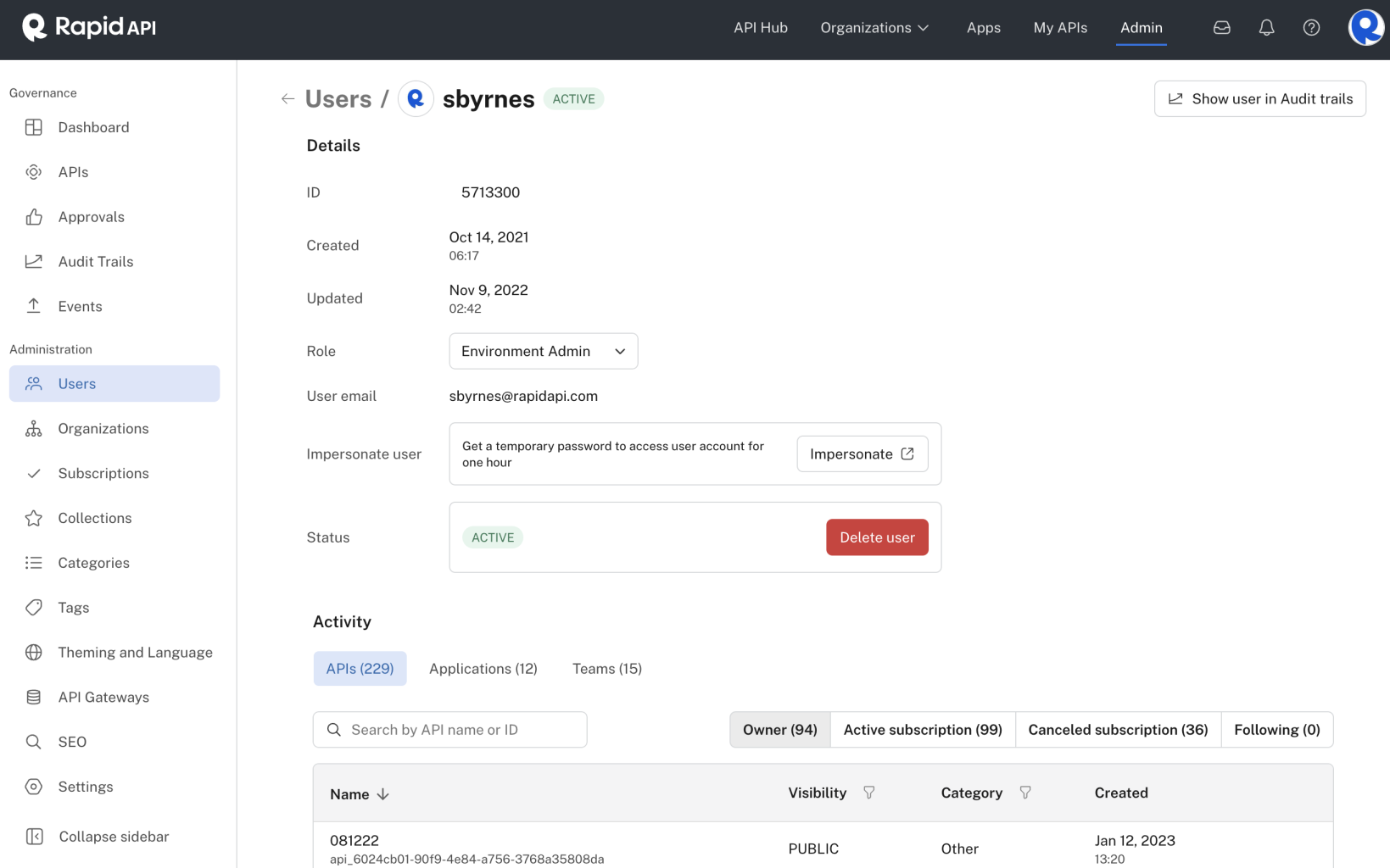
A single organization's details in the Organizations tab of the Admin Panel.
Under Activity and members, the following four tabs are used to find more information related to the organization:
- APIs - With the APIs tab selected, you can click Owned (in the right of the screenshot above) to view the APIs owned by teams in the organization. You can then click on an API to view its details in the APIs tab of the Admin Panel. Click Active subscriptions to see the APIs that teams in the organization have subscribed to. Click Canceled subscriptions to view any APIs that had previously been subscribed to by teams in the organization.
- Applications - View applications owned by teams in the organization. These can also be viewed using the Apps link in the navigation header.
- Users - View user name, email, user ID, organization role, and number of teams for each user in the organization.
- Teams - View team name, ID, created date and more for each team in the organization.
Updated 5 months ago
