Hub Listing - Overview
Once you have added an API, the Hub Listing tab for the API enables you to view and manage important data related to your API.
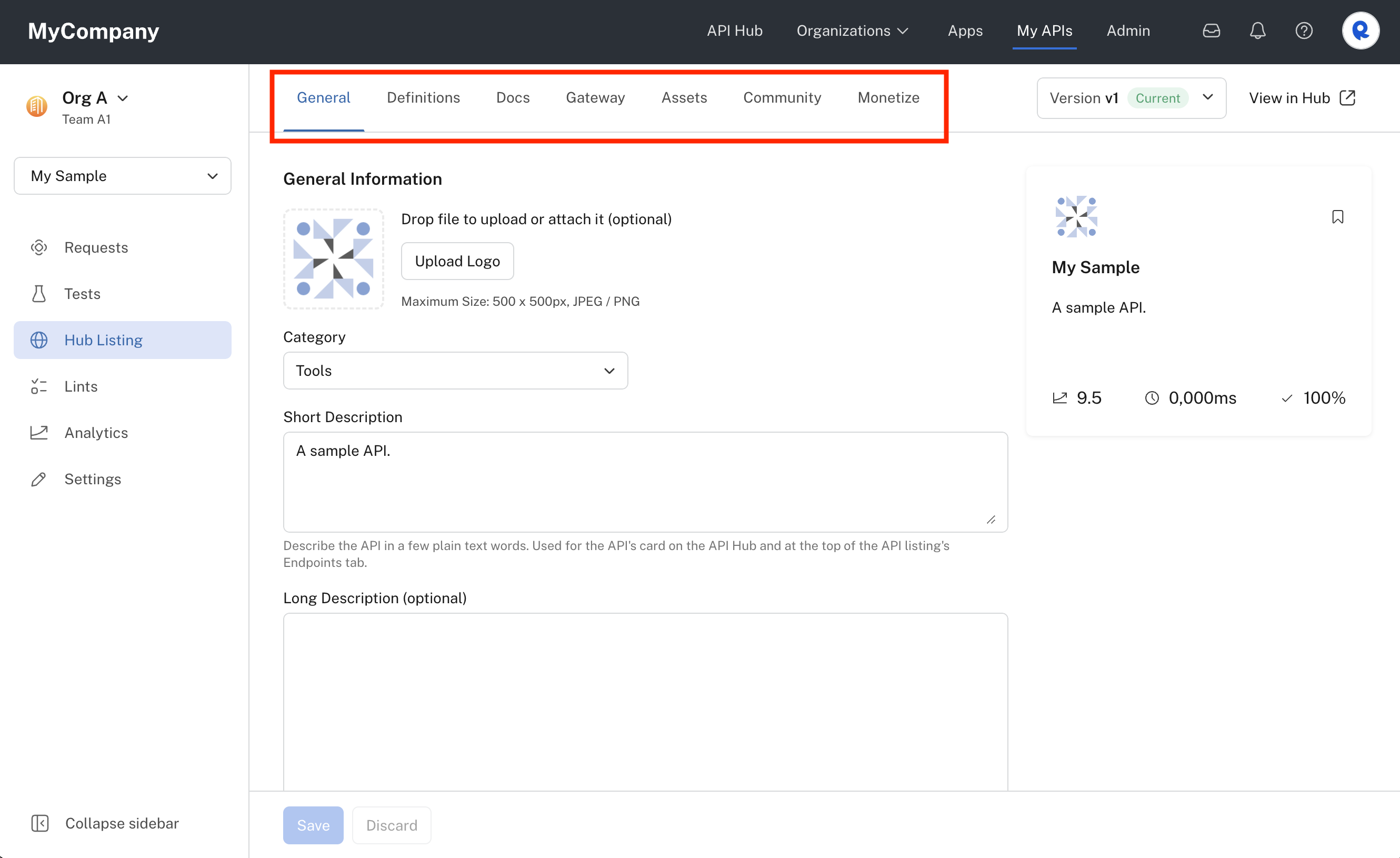
The Hub Listing tab for an API, highlighting the row of sub-tabs.
The Hub Listing tab contains a row of sub-tabs that allow you to do the following:
-
The Hub Listing - General Tab is used for the following purposes:
- Add or modify an API's logo
- Change an API's category
- Add a short description for an API
- Add a long description for an API
- Specify a website for an API
- Specify an API's terms of use
- Set an API's visibility
- Set an API's tags
- Set API base URLs
- Enable an automatic health check for the API
-
The Hub Listing - Definitions Tab is used for the following purposes:
- Manage an API's endpoints
- Configuring API security
- Upload an updated OpenAPI document
- View the API's IDs
-
The Hub Listing - Docs Tab can be used to provide API consumers more information about the API. Content entered on this tab is displayed on API listing's About tab. It is displayed under the README heading.
-
The Hub Listing - Gateway Tab is mostly using to configure the behavior of an API on the Rapid Runtime. The Rapid Runtime is a fast, highly-available, distributed proxy service hosted by Rapid.
Using the Rapid Runtime for an API is fast and easy, and includes the following:
- Built-in security and threat protection mechanisms
- Enforced request timeout, rate, size, and/or quota limits
- Alerting if usage is abnormal
- API monetization
- API consumption, error rate, and latency tracking
- Automatically populated usage, performance, billing, and other analytics
- Endpoint response mocking
- Request and response transformations
- Detailed request and response logs (up to 7 days)
- Automatic CORS handling when testing the API from Rapid's playground
-
(For Enterprise Hub customers only) The Hub Listing - Assets Tab is used for cases where API providers want to share static files of any type with API consumers. API consumers can then securely download these Assets. Examples include sample code for the API, SDKs, WSDL files, or any other files.
-
The Hub Listing - Community Tab is uses for two main purposes:
- To view the users and/or teams that have subscribed to your API.
- To invite organizations, teams, and/or users to use your private API.
-
The Hub Listing - Monetize Tab allows API providers to configure plans for an API. Plans are used with every API on the Hub, and API subscribers must subscribe (manually or automatically) to a plan before the API can be used.
Plans are usually created or modified for the following reasons:- To offer a graduated set of capabilities for an API. For example, the BASIC plan could allow a specific number of API calls per month, and the PRO plan could allow more calls per month, access to some additional API endpoints, and better support from the API provider.
- To restrict certain API endpoints to specific users. For more information, see Private plans.
- To monetize the API. For example, the BASIC plan can offer limited capabilities for free, enabling API consumers to determine if they would like to pay to use the PRO (or other) plan. For information on monetizing APIs on rapidapi.com, see Monetizing Your API on rapidapi.com.
Updated about 1 month ago
