Log Details Configuration
This is a legacy documentation page for the previous interface.
For the latest page, see Hub Listing - Gateway Tab.
API call logs can contain sensitive information such as PII, which you may not want RapidAPI's platform to save.
With the Log Details Configuration, your API Providers can to selectively disable logging certain call log details.
API Analytics (# calls, average latency, average error rate) and a log summary (username, endpoint called, status, etc.) are still maintained and available in the developer and provider dashboards.
Adding a Log Details Configuration
To add a Log Details Configuration, a provider will first need to navigate to their provider dashboard. Once in the provider dashboard, go to the API Definition, then to the Security tab.
Within the security tab, you will see the options available for Log Details Configuration.
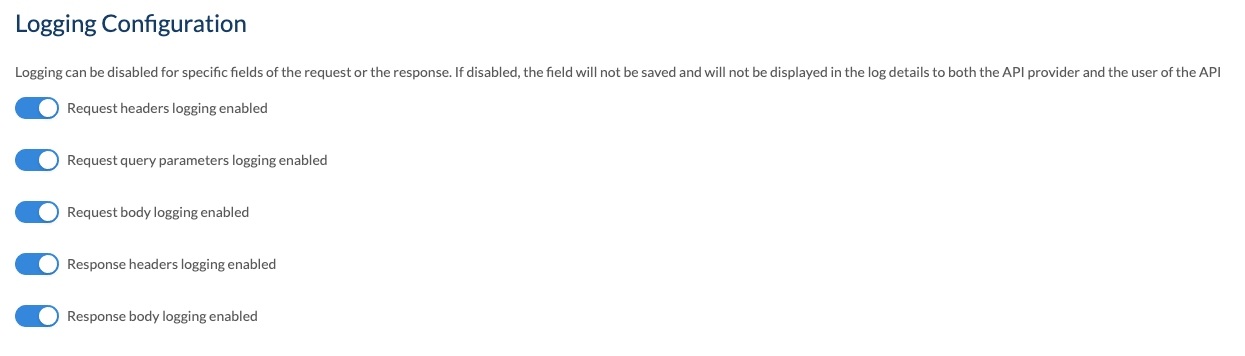
Log Details Configuration - Default State
The example above has the default state set to log all request details. The API Hub environment can be reconfigured to automatically set APIs with a different set of default Log Configuration settings.
Updated about 1 month ago
